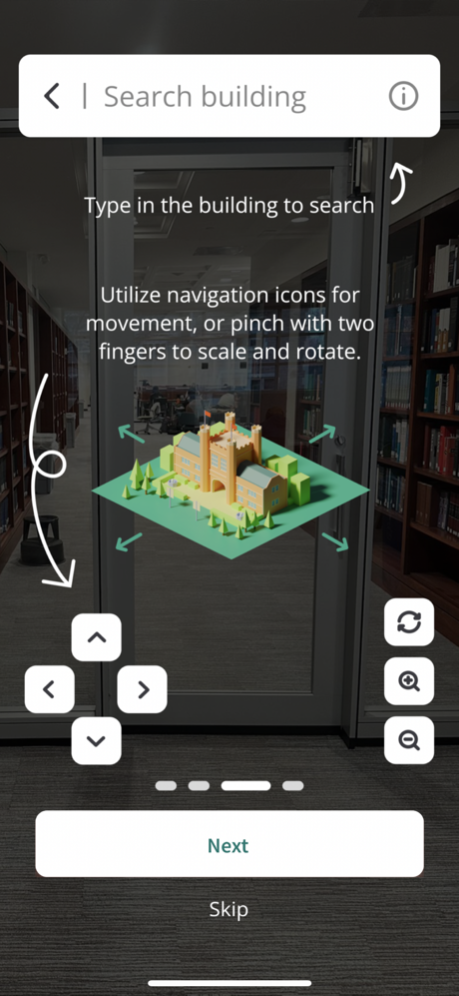WashU - Wayfinder 1.1
Continue to app
Free Version
Publisher Description
Navigate WashU with ease! 3D maps, landmark highlights, and intuitive routing – all in one app. Made by WashU's Robotics Club.
Introducing WashU Wayfinder: Your personal 3D navigator for the sprawling Washington University campus. Built to simplify your campus journey, this app is a tribute to the vibrant WashU community. Whether you're a diligent student racing against time to reach the library, an enthusiastic visitor keen on discovering iconic structures, or an alumnus treading down memory lane, let WashU Wayfinder be your compass.
Special Reminder: While crafted with passion by the WashU Robotics Club, it's important to note that WashU Wayfinder is not an official product of nor endorsed by Washington University in St. Louis.
Aug 21, 2023
Version 1.1
Resolved Issues:
* Screen locked to portrait mode
* Display name changed to “Wayfinder”
* Tutorial page appears only on the first time loaded
About WashU - Wayfinder
WashU - Wayfinder is a free app for iOS published in the Recreation list of apps, part of Home & Hobby.
The company that develops WashU - Wayfinder is Catherine Zhang. The latest version released by its developer is 1.1.
To install WashU - Wayfinder on your iOS device, just click the green Continue To App button above to start the installation process. The app is listed on our website since 2023-08-21 and was downloaded 1 times. We have already checked if the download link is safe, however for your own protection we recommend that you scan the downloaded app with your antivirus. Your antivirus may detect the WashU - Wayfinder as malware if the download link is broken.
How to install WashU - Wayfinder on your iOS device:
- Click on the Continue To App button on our website. This will redirect you to the App Store.
- Once the WashU - Wayfinder is shown in the iTunes listing of your iOS device, you can start its download and installation. Tap on the GET button to the right of the app to start downloading it.
- If you are not logged-in the iOS appstore app, you'll be prompted for your your Apple ID and/or password.
- After WashU - Wayfinder is downloaded, you'll see an INSTALL button to the right. Tap on it to start the actual installation of the iOS app.
- Once installation is finished you can tap on the OPEN button to start it. Its icon will also be added to your device home screen.